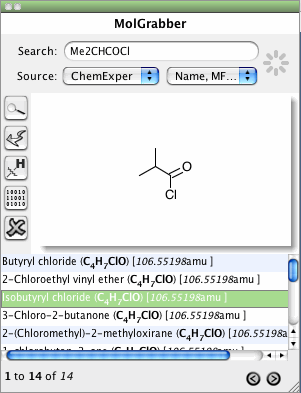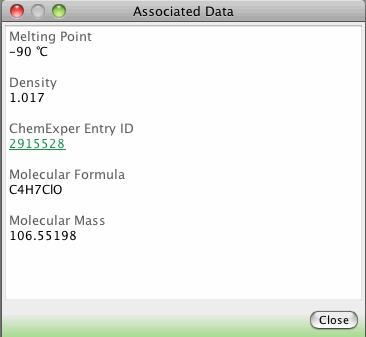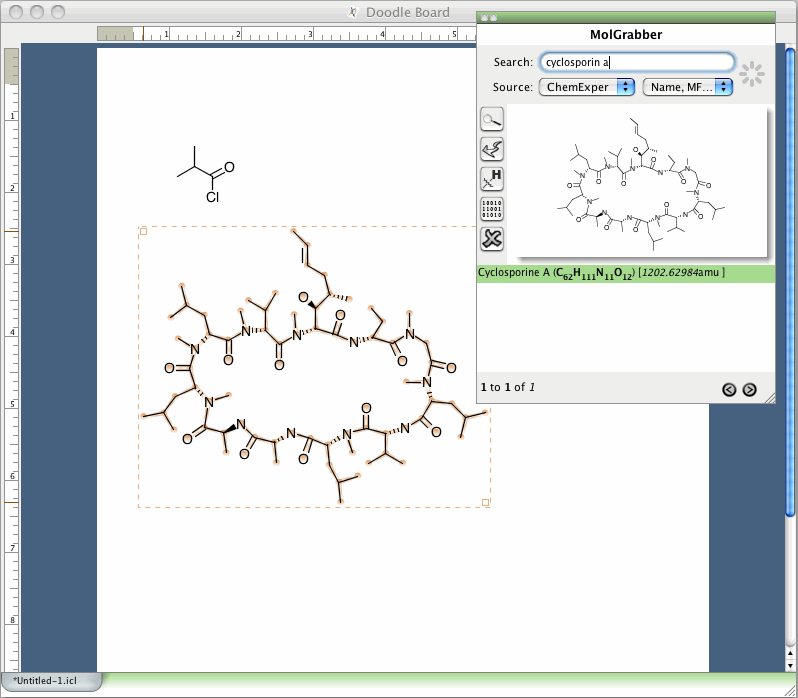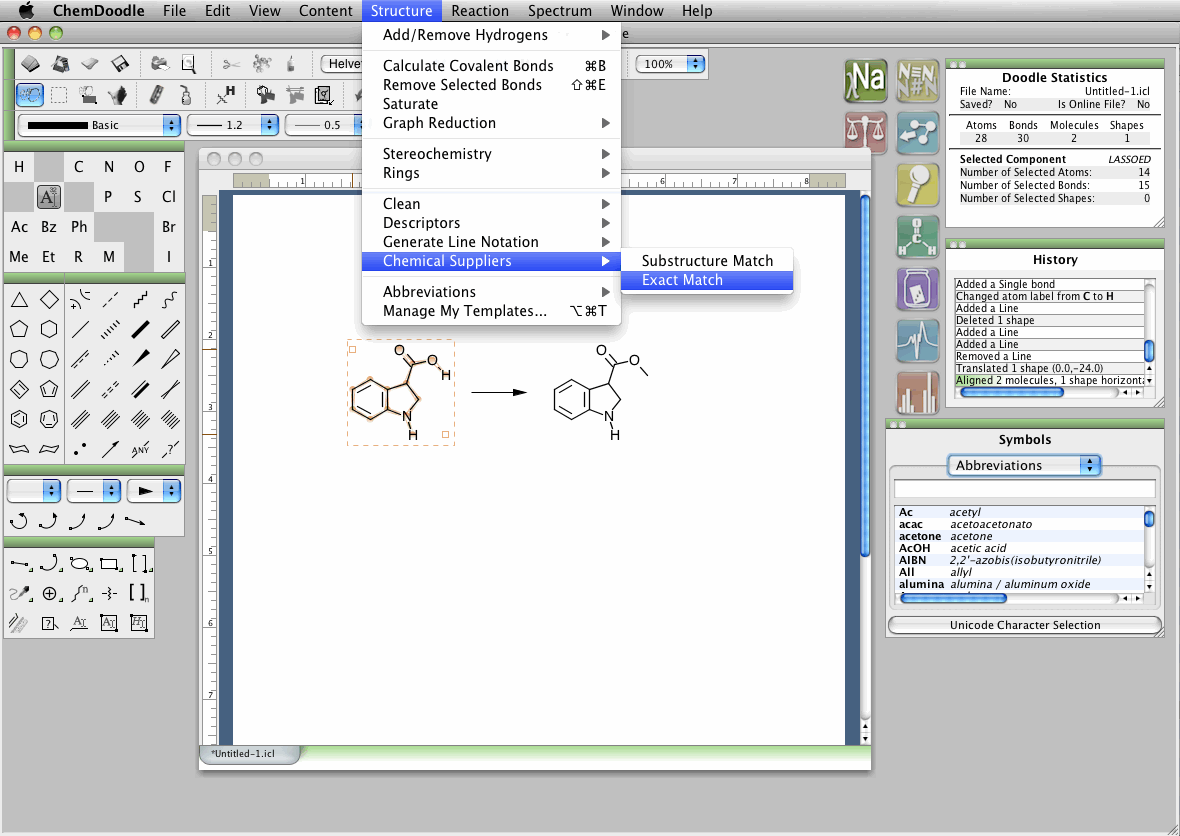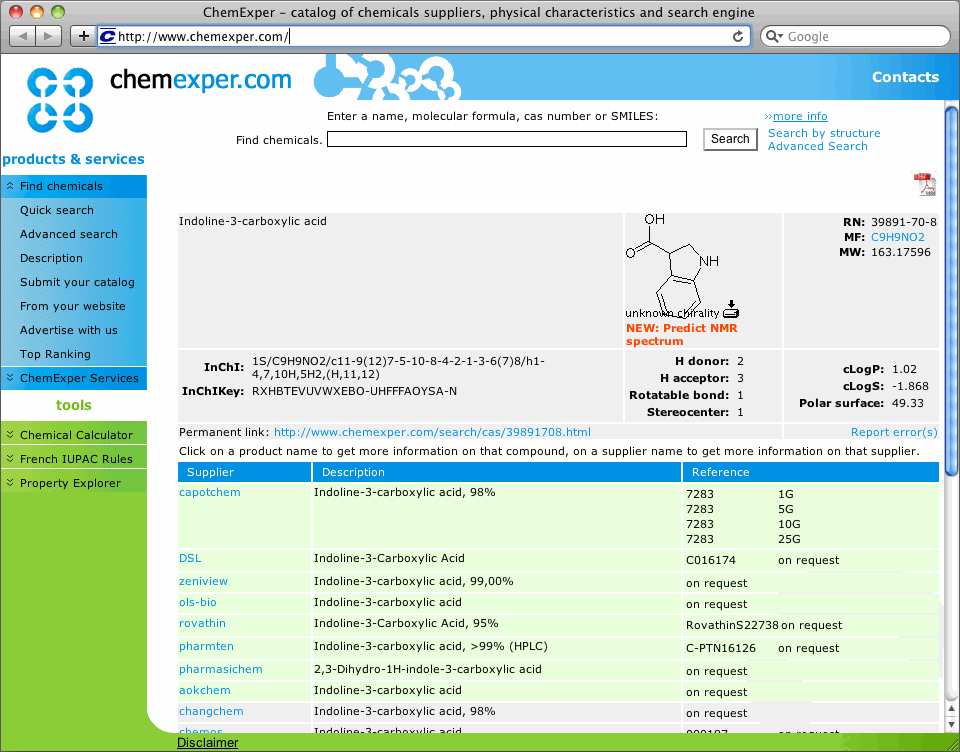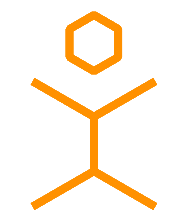
|
ChemDoodleChemDoodle is the chemical drawing tool of choice for ChemExper and is the recommended tool for ChemExper users. ChemDoodle works on all operating systems, has one of the largest feature sets in the industry, has the most customizable graphics, pastes scalable vector graphics into Microsoft Office, iWork and OpenOffice (among others), and can read and write all popular chemical formats. Moreover, starting with the recent ChemDoodle release (v 3.1), it is now possible to search directly the ChemExper Chemical Directory from within the program. This can be used to retrieve information like chemical structure directly from ChemDoodle using MolGrabber or to find chemical suppliers. MolGrabberThrough MolGrabber, the ChemDoodle database widget for searching online databases and accessing pre-drawn chemical figures and chemical properties, you can enter a name, molecular formula or structure and retrieve the corresponding information present in the ChemExper Chemical Directory. For molecular formula you may enter groups like Me, Ts, Pro, Ala, etc. and this is probably the faster way to retrieve a molecule. For example if you are looking for isobutyryl chloride you may enter "Me2CHCOCl" to retrieve all the corresponding information for products having as molecular formula C4H7ClO.
You don't feel like drawing a complex molecule ? Just retrieve it. Search for example by name for "Cyclosporin A" and retrieve the structure for further processing.
Looking for chemical suppliersJust draw your chemical structures, select your molecule and go in the menu "Structure -> Chemical Suppliers". This feature will allow you to plan synthesis much more efficiently.
Just follow this link and try ChemDoodle for free. |